The following image shows the Add Category page.
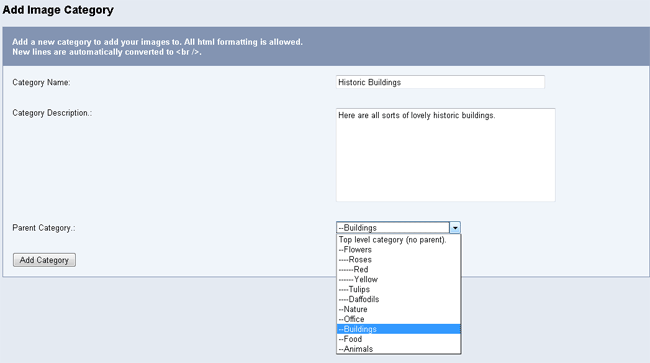
Add Category Page
Category Name
Enter a name for the new category.
Category Description
Enter a description for the category. It will briefly describe the type of images in the category.
All HTML formating is allowed and any new lines will be converted to
Parent Category
With WebCards you can have infinite subcategories. Choose the parent category for the category you are adding.
Click “Add Category” to create this category.