Manage Search Cloud
The following image shows the Manage Search Cloud page.
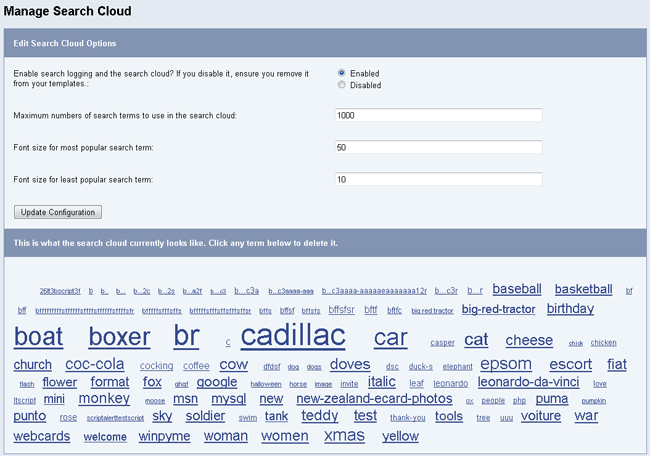
Manage Search Cloud
Enable Search Logging And The Search Cloud?
Search logging is a good way to find out what your users are looking for and whether they found it or not. Using a search cloud gives your other users inspiration about what to look for and what others are looking for.
If you disable the search cloud, ensure you remove it from your templates.
Maximum Numbers Of Search Terms
To prevent too much data building up in the database, you can limit how many terms are queried when building the search cloud.
Font Size For Most/Least Popular Search Term
In pixels, this is the value to set for the most and least popular terms in the search cloud.
Click “Update Configuration” to save your changes.
Edit Search Cloud
You can edit your search cloud to remove any terms you don’t want to appear. In the management section at the bottom of the page, simply click a term to delete it.