The following image shows the Events Management page.
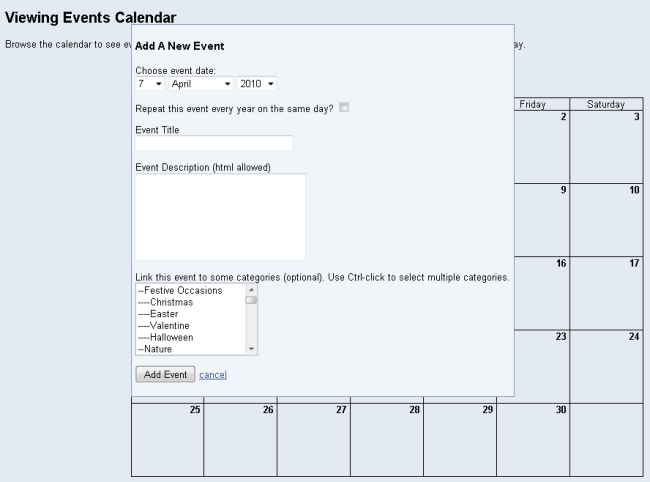
Events Management
Here you can add events to your calendar. To add an event, navigate to the correct month and click the date. A form will appear to allow you to add information about the event.
Firstly, choose whether to make the event a yearly event or a one-off. Next, give the event a title and description. Html is not allowed in either of these. Lastly, you can link this event to some categories. Use ctrl-click to select multiple categories. Click “Add Event” to confirm the event.