Introduction to the Administration Centre
The image below shows the main screen you are presented with after you log into the administration centre.
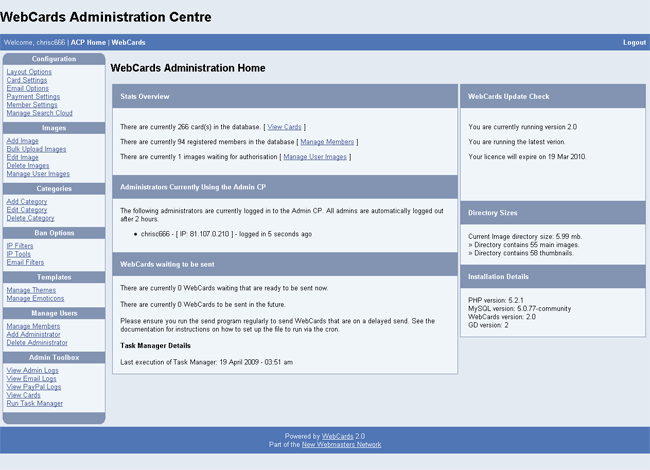
On the left is the navigation you will see on every page in the admin centre.
Each panel gives several pieces of information that are useful to glance at each time you visit the administration centre.
- The number of WebCards currently stored in the database
- How many registered members are stored in the database
- How many images are currently awaiting authorisation
- Which administrators are currently logged into the database
- How many WebCards are waiting to be sent in the future
- Whether you are running the latest version of WebCards
- The size of your image and thumbnail directories and how many images are in each
- Details on your PHP, MySQL and WebCards versions
Each section of the administration centre is covered in detail later in this manual.