WebCards Manual
CHMOD Guide
On Unix or Linux servers, it is often necessary to change the permissions on some of the files and folders that are installed by WebCards so the system can write data to them. This is done by changing the CHMOD value.
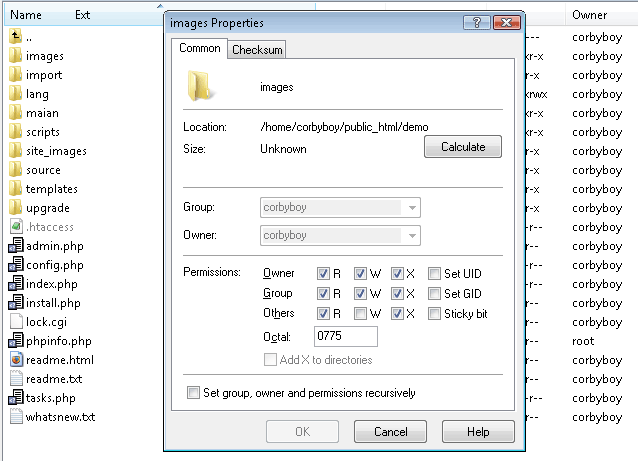
Most FTP (or SCP if that is what you use) clients will allow you to change CHMOD attributes. For example the screenshot below shows how to change permissions using WinSCP. You simply right-click on the file to change and click properties.
Changing CHMOD Permissions with WinSCP
You can change permissions by either checking and unchecking boxes, or you can enter the value directly.
When installing WebCards, the following folders need write permission. Most servers are happy with 0775 for this, but some need 0777. If one doesn’t work for you then try the other.
- /audio/
- /cache/
- /images/
- /images/emoticons/
- /images/thumbs/
- /images/user_images/
- /images/user_images/thumbs/
- /images/emoticons/
- /images/stamps/
- /import/
- /audio/
There is only a single file that must have its permissions changed. It is the Microsoft application key file. Most data in this version of WebCards is stored in the database, but this key file is necessary if you want to import contacts from Live/Hotmail. Use the file permissions 0666 for this file. If that doesn’t work try 0777.