Email Options
The following image shows the Email Options page.
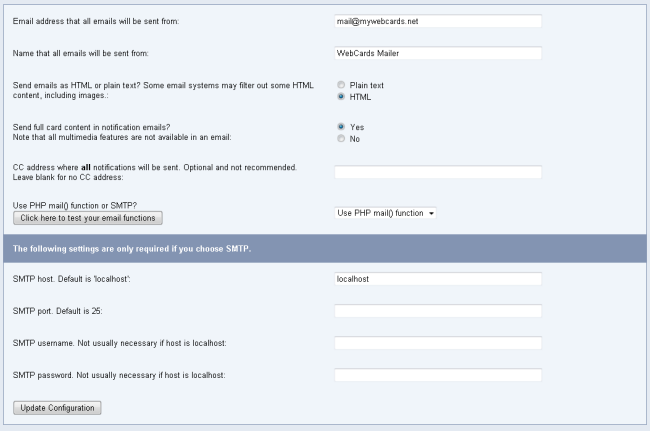
Email Address That all Emails will be Sent From
This is the email address that will be used to send card notifications.
Name That all Emails will be Sent From:
This will be who all emails are sent from.
Send Emails As HTML Or Plain Text
This option gives you the flexibility of deciding how emails will be sent from your WebCards installation. Please note that you will have to edit your email templates if you change this setting.
Send Full Card Content in Notification Emails?
By enabling this option you can send the full card content including text and images within the notification email. Beware that multimedia content such as audio and video cannot be sent via email. The recipient will also receive a link to view the full card in the email.
CC Address Where All Notifications Will Be Sent
If you want to have all notification emails sent to a carbon copy address enter it here. This is useful for archiving messages. This setting is optional and is not recommended.
Use PHP Mail() Function Or SMTP
This is one of the most important settings in the program. Which setting you use will depend on the configuration of your web server.
To check if the function is working in your WebCards installation click the button that says “Click here to test your email functions.”
The next settings are only applicable if you use SMTP.
SMTP Host
The address which points to your SMTP server. The default value for this is “localhost”.
SMTP Port
This is the port that the program should connect to your SMTP server through. The default value is port 25. If you are unsure about which value to choose, use 25 and if it does not work ask your webhost.
SMTP Username
The username to use to communicate to the SMTP server. If the host is localhost a value is not usually required here.
SMTP Password
This should correspond to the above username. Again, this is not usually required is the host is localhost.
Click “Update Configuration” to save your changes.