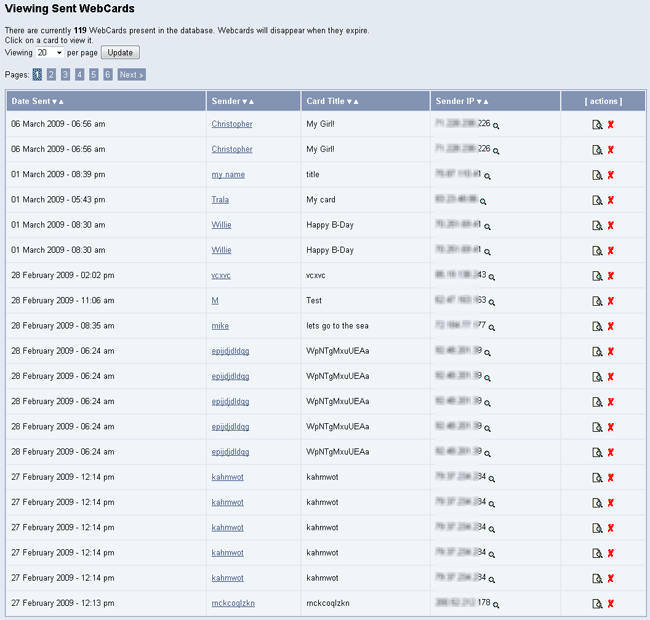
This section gives you a list of all the cards that have been sent on your WebCards installation.
View Cards
You can click the page icon to view details of a specific card. You can click the red X icon to delete an individual card.
The IP address of the sender is listed for each card. To find all cards sent from this IP address, click the magnifying glass next to the address. You will see a results screen like the one below.
View IP Results