The following image shows the Delete Category page.
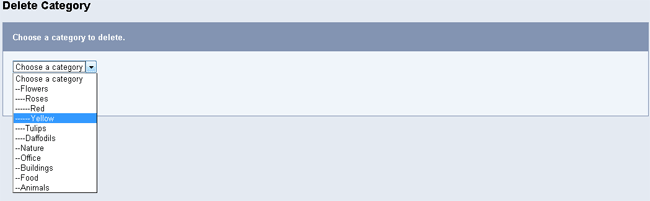
Delete Category Overview Page
Choose A Category to Delete
The drop-down list shows all the categories listed in your database. Choose the one you wish to delete and click “Delete Category.”
Category has no Images
If the category is empty, you will see the following screen.
Empty Category Screen
This category can be safely deleted because there re no images to deal with. Click “Delete Category” to permanently remove the category.
Category Contains Images
If the category has images you will be presented with this screen.
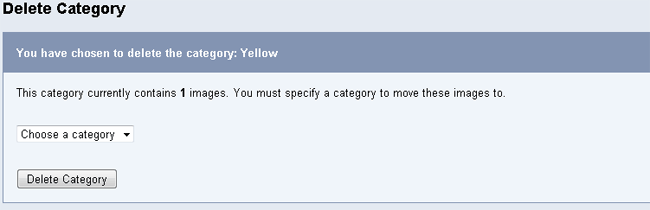
Move Images to a New Category
Before you can delete this category you must move the images to a new category, so they are not orphaned. Choose the category to move the images to.
You will then be presented with a summary screen.