This screen allows you to add or remove emoticons for your users to use.
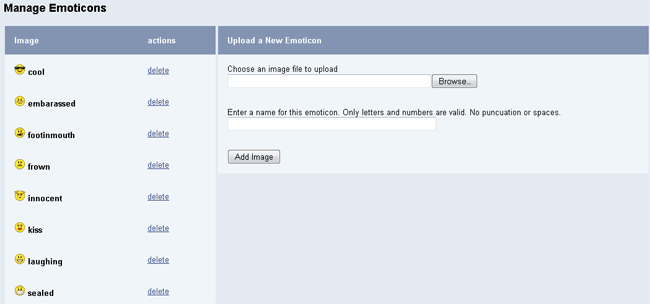
Manage Emoticons
The active emoticons are listed down the left. There is a form for adding new emoticons on the right.
To delete an emoticon, locate it on the left and click “delete.”
To add a new emoticon, use the file browser to locate the image to upload. Enter the name for this emoticon below. Only letters and numbers are valid for the emoticon name.
Click “Add Image” to upload the image.